Only the main window has a menu bar. The primary means of interacting with MSBNX diagrams is through the toolbars and mouse button clicks. In particular, using the right mouse button activates any available context menu.
Context menus are activitated through the right mouse button. The information available changes based on the target and the currently selected element. In most situations, you may click the right mouse button and examine the menu entries to see what actions or options are available.
The main window has a toolbar that is used primarily for opening (and closing) windows.
In addition, each diagram window contains its own toolbar running along the right-hand edge of its display. Unlike the main window toolbar, the diagram toolbar buttons change appearance according to the state of the containing diagram. For example, the color of the "diskette" icon is grey if the model has not been modified. It changes to black when the model should be saved.
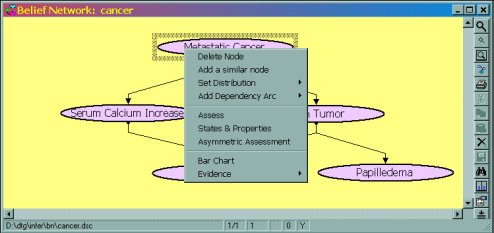
An example of a diagram window showing a context menu. Note the toolbar on the right.